1) Taking a Screenshot
- Press the "Print Screen" (PrtScn) key on your keyboard. This captures the entire screen.
- Alternatively, press the "Alt + Print Screen" keys capture only the active window. On Windows laptop if didn't work, then click Fn+Alt+F12(Prt Sc) Button to work.
- The screenshot is now saved to your clipboard.
- Now open Paint, Press Ctrl + V, then save it
- If you manage to open the saved screenshot, then jump straight into Step 2 , if not work then continue below for another way lol
2) Now let's find out how to upload the screenshot under Payment proof page or any forum
- When creating new Topic, click on "insert/edit image"
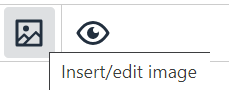
- done? then under source tab, paste the image link which you have uploaded (If you have uploaded through Postimage website, then paste the link of Direct link which shown there)
- Note: Link must contain with .png or .jpg image format to work
Image Uploading Site like -
https://postimages.org/
https://imgur.com/
« Last Edit:
Feb 01st, 2024 at 09:56
by sherali »